Table of Contents
I bought a monitor on Qoo10 last month. I spent the previous semester switching between multiple tabs on my laptop and I realised that I could really use some extra screen space. By getting a monitor, I could watch the online lectures from my laptop screen and code or make notes from my desktop monitor.
My experience with the Dell P2419HC monitor over the past month has been great, and I recommend this monitor for general school or work use.
Distinguishing Model Numbers
Dell sells a lot of different monitors, and each of the models are distinguished by a unique model number. Does the model number mean anything? According to Dell's website, it does. The latest model numbering convention affects Dell monitors produced since 2019.
Series
The first letter refers to the series of monitors:
- U - UltraSharp (their premium line)
- P - Professional
- S - Consumer
- E - Entry
Display Size
The first two digits after the series refers to the size of the display, which is measured and rounded off to the nearest inch.
Launch Year
The next two digits refer to the year which the particular monitor was launched.
Resolution
The following letter after the launch year indicates the resolution of the display.
Additional Features (optional)
If there are extra letters, they indicate the presence of extra features, such as USB-C connectivity.
Using the P2419HC as an example:
- P - Professional series
- 24 - Display size of 23.8 inches
- 19 - Monitor launched in 2019
- H - Full HD resolution
- C - includes USB-C connectivity
Now that you know what the different model numbers mean, let's see what the P2419HC has to offer.
Overview of the Dell P2419HC Monitor
VESA Mounting Interface
The monitor is attached to the stand using a 100 x 100mm VESA mounting interface. This means that you can attach the monitor to the walls of your home or office if you have a mount with the correct size.
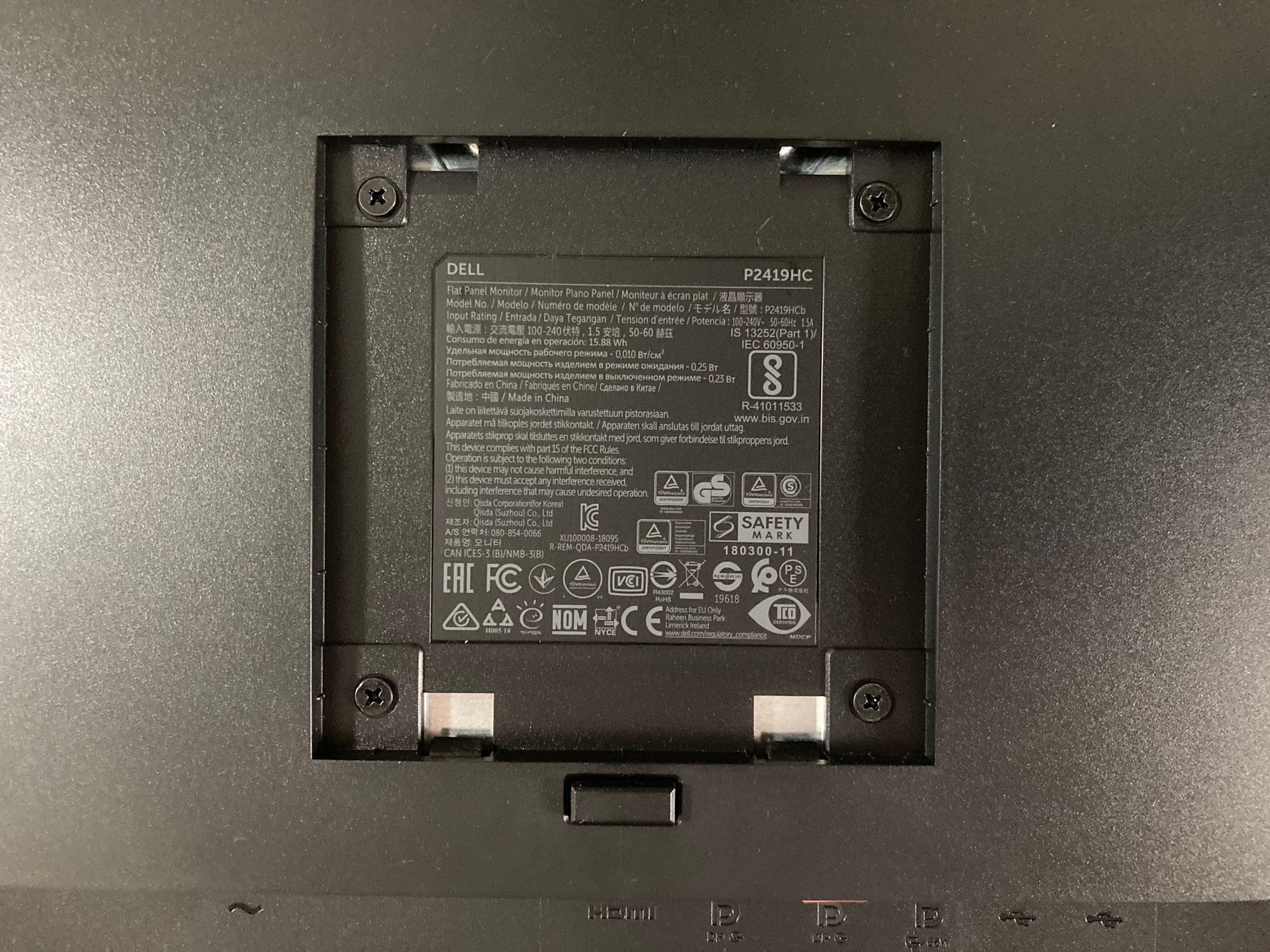
Available Ports
The Dell P2419HC comes with a great selection of ports:
- 1 x DisplayPort (out)
- 1 x DisplayPort (in)
- 1 x HDMI
- 1 x USB-C with Power Delivery
- 2 x USB 3.0 Type A (downstream)
- 2 x USB 2.0 Type A (downstream)

The monitor comes with a DisplayPort cable, a USB-C cable, and an AC power cable. No HDMI cables are provided.
I chose the P2419HC for the USB-C connectivity. I use the Thinkpad T480 as my primary laptop, and since the USB-C port supports Power Delivery, I don't have to connect my laptop to another power brick. Audio, video, and power can be transmitted using one single USB-C cable.
The Monitor Itself
The monitor is 24 inches but the display size itself is 23.8 inches (measured diagonally). If you ever need to get a privacy filter for this monitor, make sure it's the correct size.
The IPS display has a Full HD resolution of 1920 x 1080 pixels, with a refresh rate of 60 Hz. It has a brightness of 250 cd/m2, and a response time of 5 to 8 ms. If you require accurate colours for graphics or video editing, I can't comment on the colour accuracy since I don't have the means of measuring that yet.
The display has a matte finish, which I greatly appreciate because I can't stand the glare that some of the glossy displays have, especially since my workspace is right next to the window.
The bezels at the top and the sides of the monitor are thin. While the bezel at the bottom is slightly thicker, it doesn't look out of place. Since the top bezel is so thin, I actually wonder if an accessory like a webcam can be attached onto the monitor without covering up a part of the display. I haven't gotten around to trying that yet since I use my laptop webcam instead, but it's something you might want to consider.
The Monitor Stand
The monitor stand that comes along with the monitor is height-adjustable, and you can also pivot, tilt, and swivel for a more comfortable view. You can adjust the monitor to portrait orientation, which can be good for coding. There is no preset horizontal or portrait orientation to indicate that the monitor is perfectly level with the tabletop, so you'll have to adjust the monitor accordingly.
The total weight of the monitor and the monitor stand is 4.93 kg. Some of that weight is contributed by the base of the monitor stand to provide stability.
Review
The Dell P2419HC monitor is a wonderful addition to my Study from Home setup. It really helps to watch the online lectures on the smaller laptop screen and do work from the larger monitor display. I got used to the larger display easily and found it harder to return to using my smaller laptop display as a primary display. Having USB-C connectivity also helps with cable management since it supports Power Delivery, so I don't have to connect my laptop with an external power brick. One frustrating thing is that sometimes, it's a bit difficult to get it to detect my laptop without plugging the cable out and back in again.
I bought this monitor on Qoo10 for $339. At this price, I think the value is there.
Pros
- Matte, anti-reflective display.
- USB-C with Power Delivery.
- Ability to tilt, pivot, and swivel.
- Good selection of ports.
Cons
- A bit spotty sometimes when trying to detect a connection with my laptop.
- No HDMI cable is provided. If you can only connect to your computer via HDMI, you have to buy the cable separately.
For my own use case, I can't think of any other cons yet. However, your mileage may vary depending on your requirements. If you need a display with a higher resolution or greater colour accuracy, you might have to look for a different model.
Rating: ⭐⭐⭐☆☆




